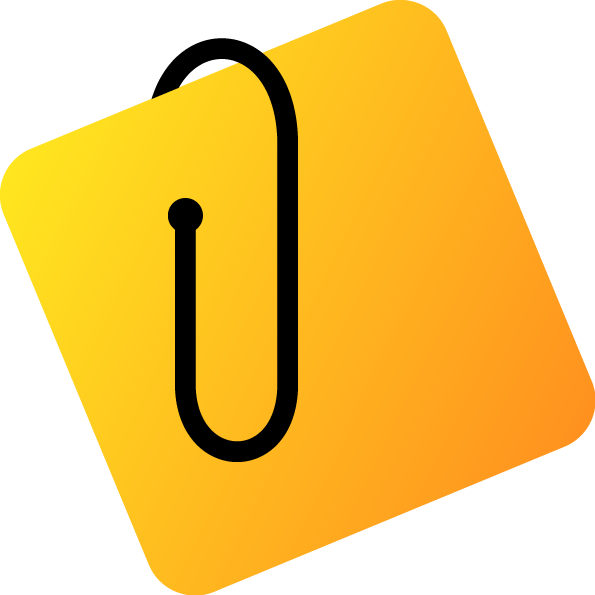PIM modules and convenience
We have equipped the ComBinder PIM with modules & comfort functions for you. The development of the ComBinder PIM follows the principle of separation of competences, ensuring high quality results and intuitive operation (UX | User Experience). The resulting system is divided into PIM components and convenience functions.
PIM components are the DAM/MAM, the print module, the electronic catalogues for exports as BMEcat (XML) or in webshops with the shop module.
Convenience functions are additions to the PIM components and primarily represent UI mechanisms. These include drag and drop, undo/redo and an extensive search function.
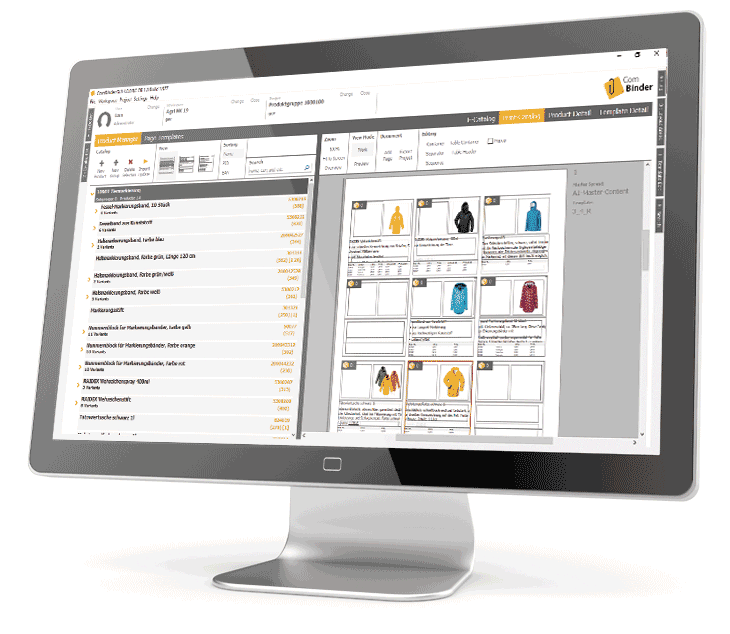
PIM Module
Product Manager
The product manager is the core of the ComBinder PIM. All products are contained in it and can be easily imported, exported, structured and categorised. Other functions include copy and paste of products and interaction with all other modules. Furthermore, an extensive search offers a quick and convenient reduction of the product scope for more advanced operations.
DAM/MAM module
The management of the media data have a similar importance as the management of the product, texts and properties. With our DAM/MAM module you manage internal and external file repositories with ease and full transparency. Simply drag and drop the appropriate media to add to the products. You simply place new media in the connected file trays or drag and drop them into the DAM/MAM; module.

Print module
The Print module bundles all functions for the creation of print documents as well as their update. The Print module generates printable documents based on templates (IDML templates) for pages and products. The print module loads documents that have already been created and replaces obsolete data. You have full control over the content and your design remains intact as well.
Store module
The store module connects your product data with your customers. You compile the appropriate products for your target store in the module and then load them into the store with a few clicks. Updates are a breeze. The ComBinder PIM has connectors for various shop systems, e.g. Shopware, Adobe Commerce, WooCommerce and Squarespace.
Comfort functions
Flexible user interface
The user interface is designed to be freely configurable, i.e. elements such as windows and subdivisions of the main workspace can be set according to personal preferences. The settings are managed per user. In addition, windows can be swapped out of the user interface or docked to the sides. This creates a comfortable processing situation. Especially when multiple monitors are available.
In the main user interface, depending on the context, the most used functions are available as menu items. This supports fast and effective work.
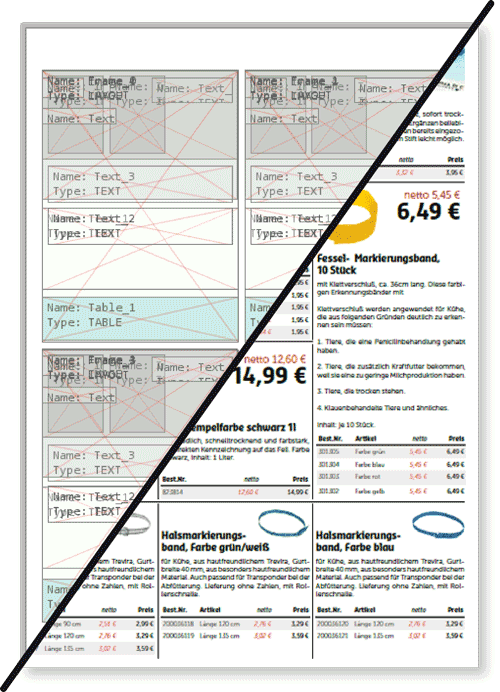
Layout preview
The main user interface shows a preview of the placed product data in the case of the print context, where print advertising materials are created. This increases transparency and orientation in the machining process enormously.
The page templates are filled by drag and drop from the ComBinder PIM and all product data (image, text, price) are assigned in a final step. All data are immediately included in the preview. In case of missing information, it will be pointed out.
Product Templates
The product templates belong to the service functions. They allow to save and apply a defined product assignment as a template for similar products. This allows to create elegantly and quickly a larger amount of products. On average, the processing time is reduced to less than 25% of the original processing time.
Multi-user system
The ComBinder PIM is designed as a multi-user system. Teamwork is very important to us. The ComBinder ensures that several editors from different computers can work on one project and do not get in each other’s way. Built-in transaction security ensures that product data cannot be processed at the same time. A clear presentation of the product data and notes during processing give users greater transparency about the processes.
Client concept
The multi-client concept integrated in ComBinder PIM is primarily an agency feature. Several customers can be created in parallel and processed separately. Each client can run separately into a backup and the data will not overlap.
Undo/Redo
The undo and redo mechanism must not be missing in a system where it is possible to try something out. The ComBinder PIM offers undo and redo for almost all functions.
Search
In large volumes of data, as can occur with an extensive product range and with an equally large volume of projects/sub-projects in a catalog production, a search is the most efficient way to reach the goal. ComBinder PIM has an integrated search function that spans all contexts (PIM, print, e-catalogue and shop). Supplemented by navigation functions, e.g. opening a project, the user gets a powerful tool for large amounts of data.
Structure and categorize
In addition to the conscientious maintenance of the product data, the structuring of the product data takes on an important role. In catalogs, products must be arranged according to certain criteria. In store systems, the same applies.
For this purpose, BMEcat has defined data structures that allow structuring and are based on these classification catalogs such as ETIM or eCl@ss. The ComBinder PIM allows the integration of these catalogs and thus a standardized integration or publication of product data.
Multilingualism
The ComBinder PIM uses the mechanisms of the data model BMEcat (2005) with its multilingualism and has implemented this for all corresponding elements (texts, feature, …) in the user interface. The language variants are specified for all derivations/exports. This allows, for example, catalogs to be created in different language versions. Furthermore, we have integrated DeepL, an artificial intelligence (AI) based translation service.